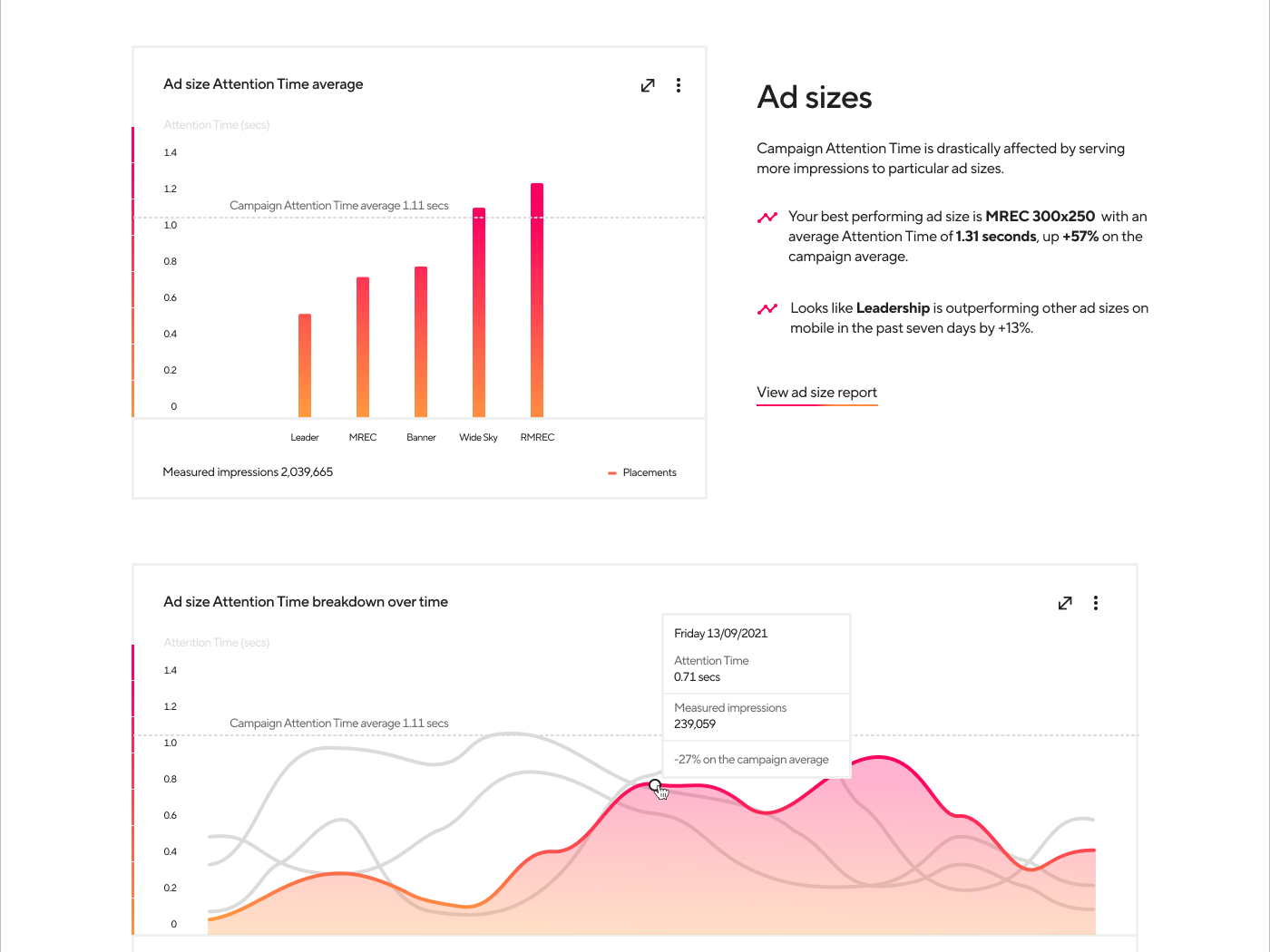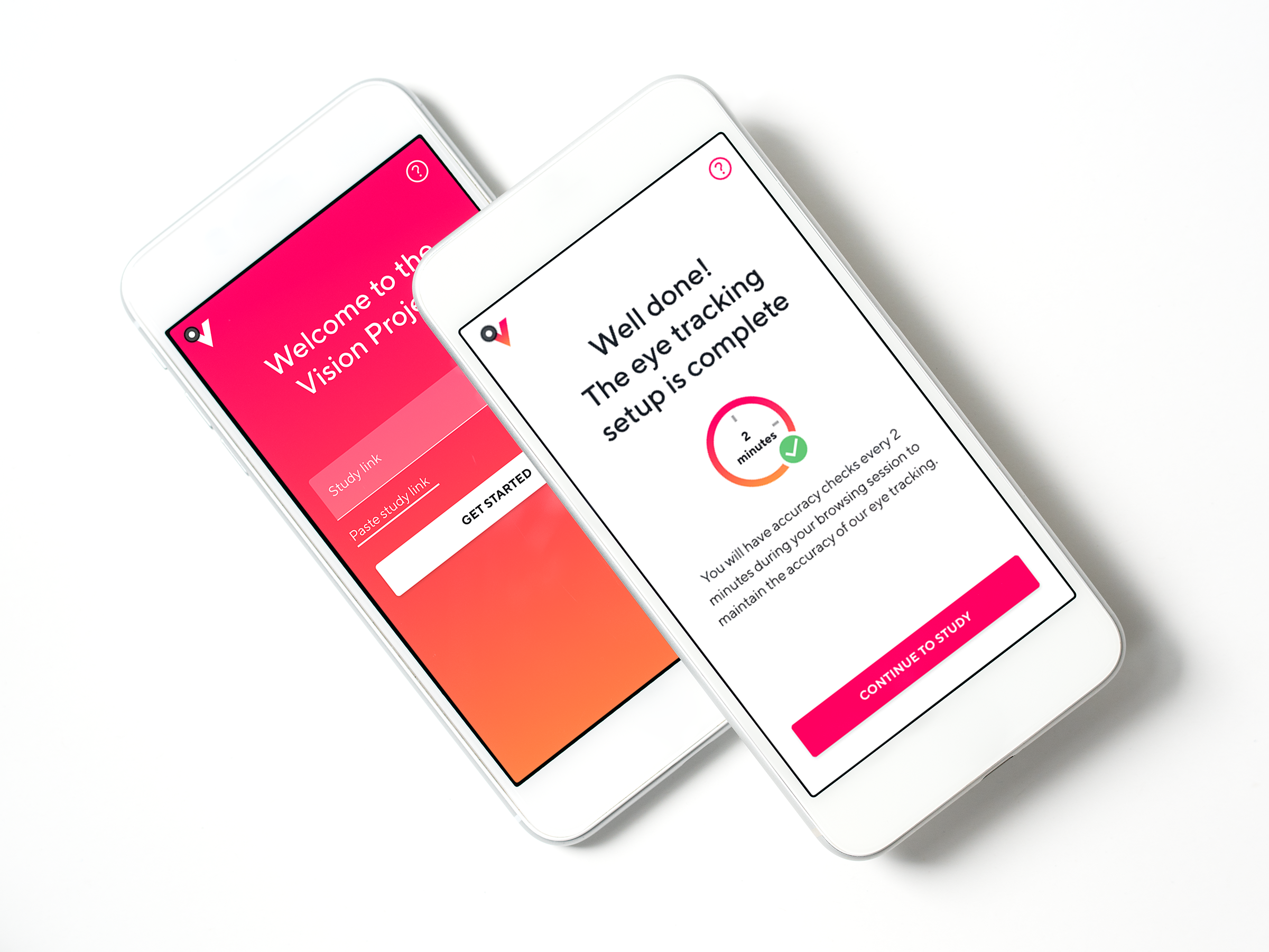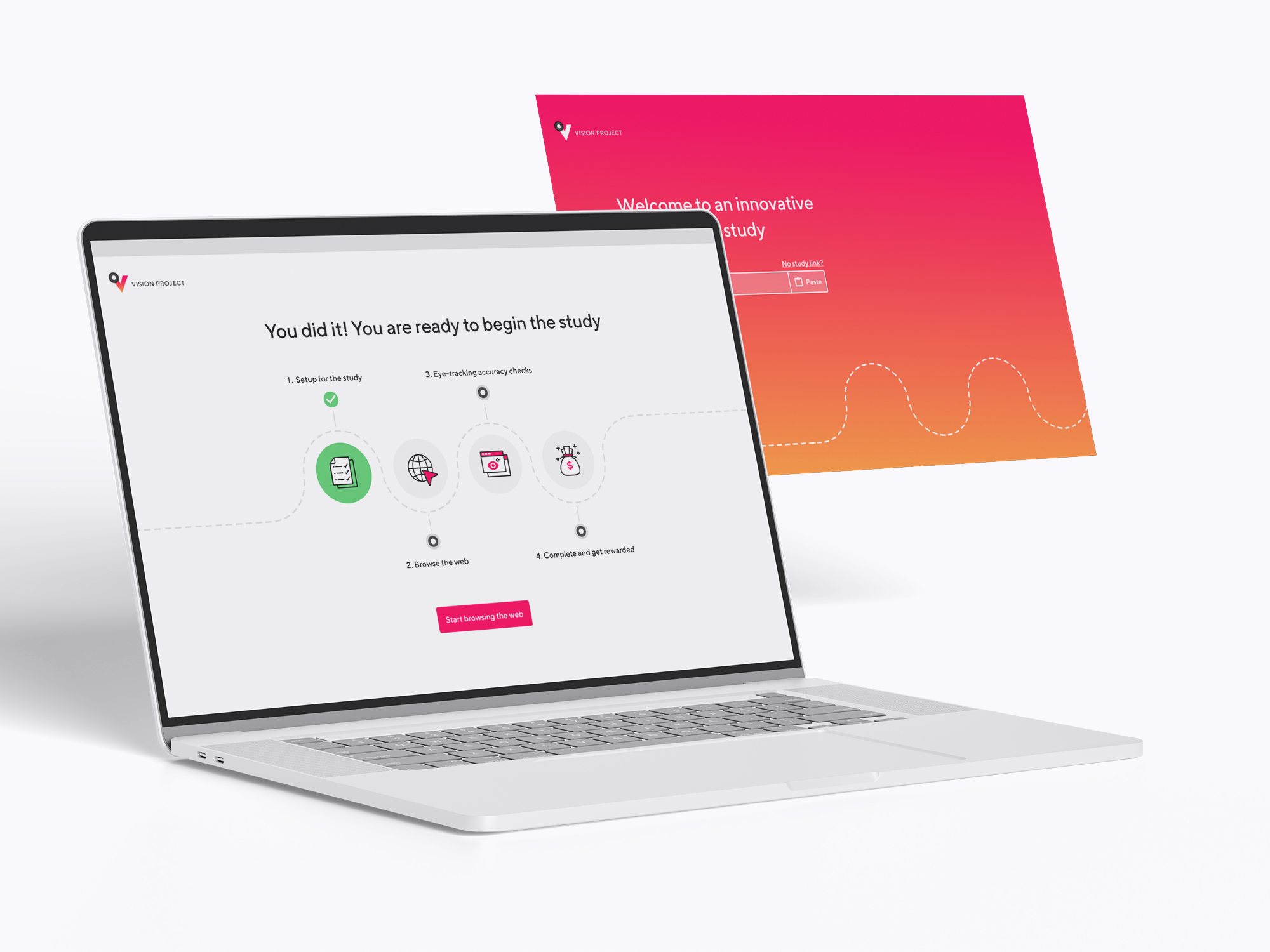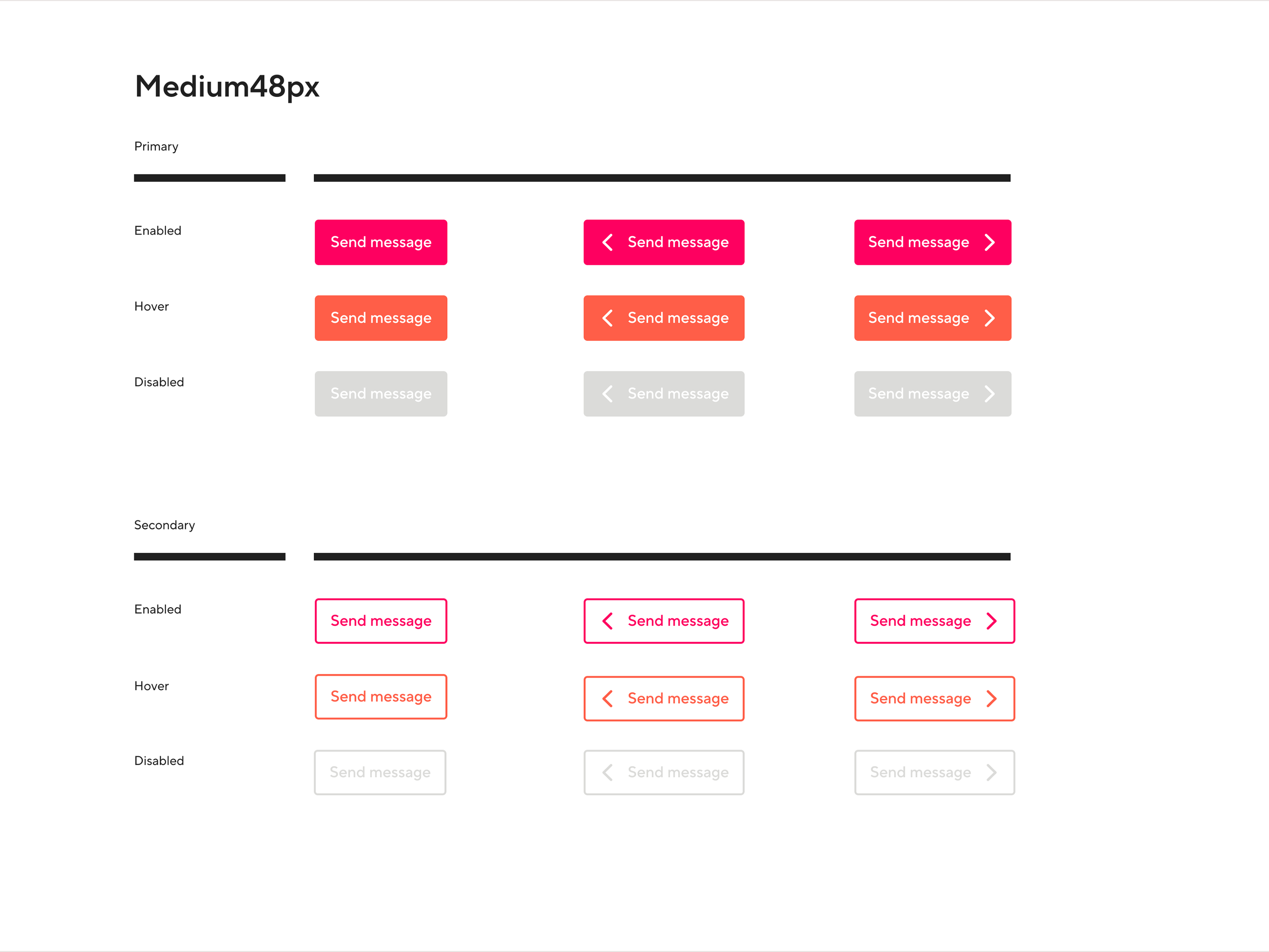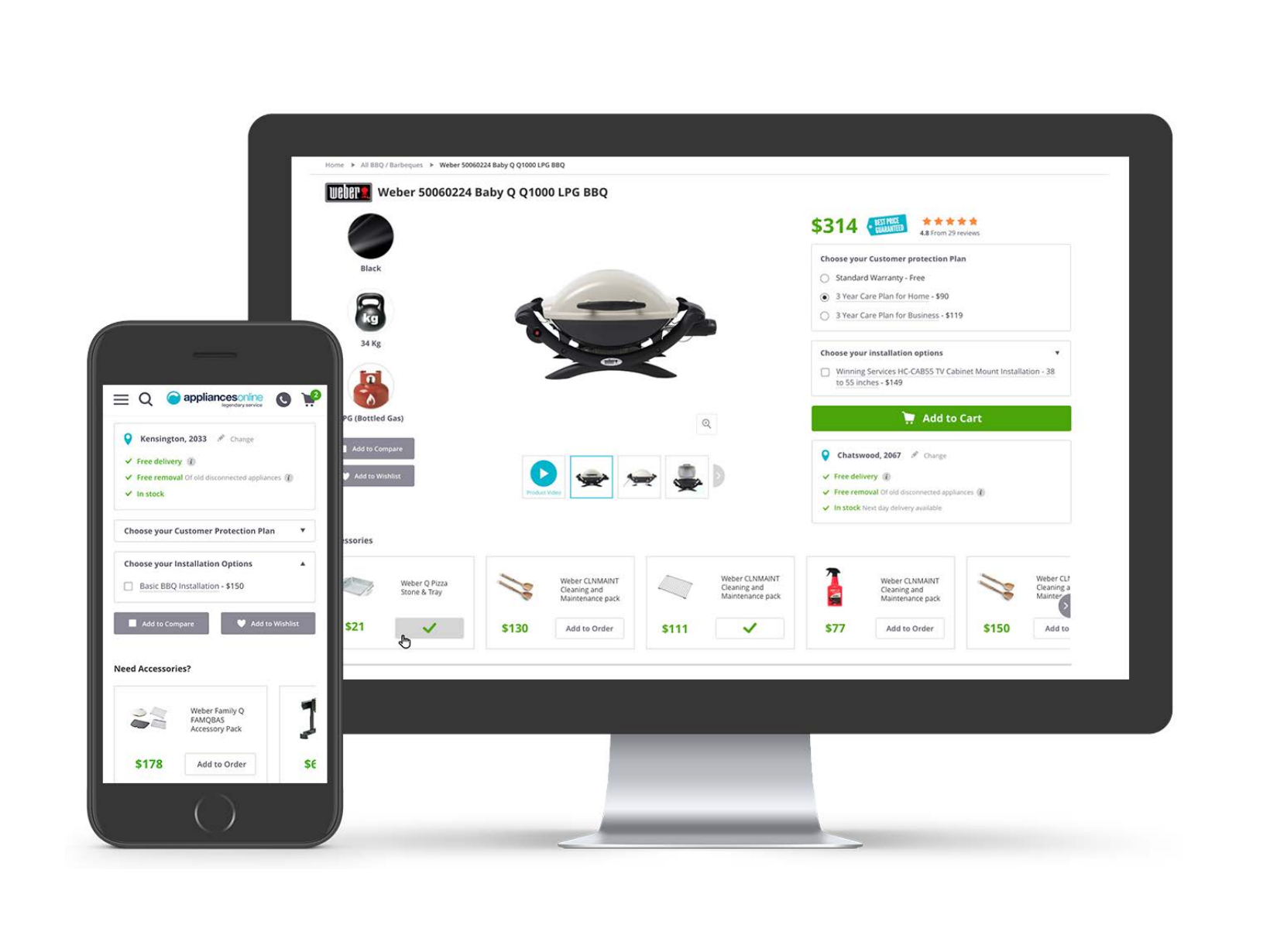PUSS is a web tool that was born during Playground XYZ Hackathon day after realising there was a repetitive, manual and time-consuming task performed by Operations managers that could be automated.
My role: coming up with the idea, UX research, UI design and development.
Background of the project:
Playground XYZ is an advertising company that produces thousands of campaigns each year, and campaign managers are the backbone of the company that makes sure everything runs smoothly. Due to the nature of their work, they have to perform many different tasks and some of them are very time-consuming, manual and repetitive. During Hackathon one of the campaign managers suggested that it would be great to create an archive of screenshots that they usually share with clients. After digging deeper I realised that there is a bigger opportunity in this. Campaign managers had to manually create and share multiple screenshots for each campaign, and on average this task was taking them 6 weeks per year. There was an opportunity to automate this process and save their time.
User persona:
I worked on creating a campaign manager user persona.
Previous process:
1. Go to one of the websites that the campaign is targeting
2. Search for an appropriate article (nothing too negative)
3. Load the advertisement on that article using existing tools
4. Take a screenshot
Current process:
1. Go to the PUSS website
2. Enter details of the campaign
3. Click the "Generate screenshots" button
4. Go for a coffee ☕
Outcome and learnings:
PUSS project was super interesting to work on! It showed that it pays off to have a user-centric approach, listen to users, and dig deeper into the problem instead of jumping to a solution too quickly. Campaign managers now spend 90% less time on creating the screenshots for clients and they also have the archive that they initially requested. Here is some of the feedback post-launch: