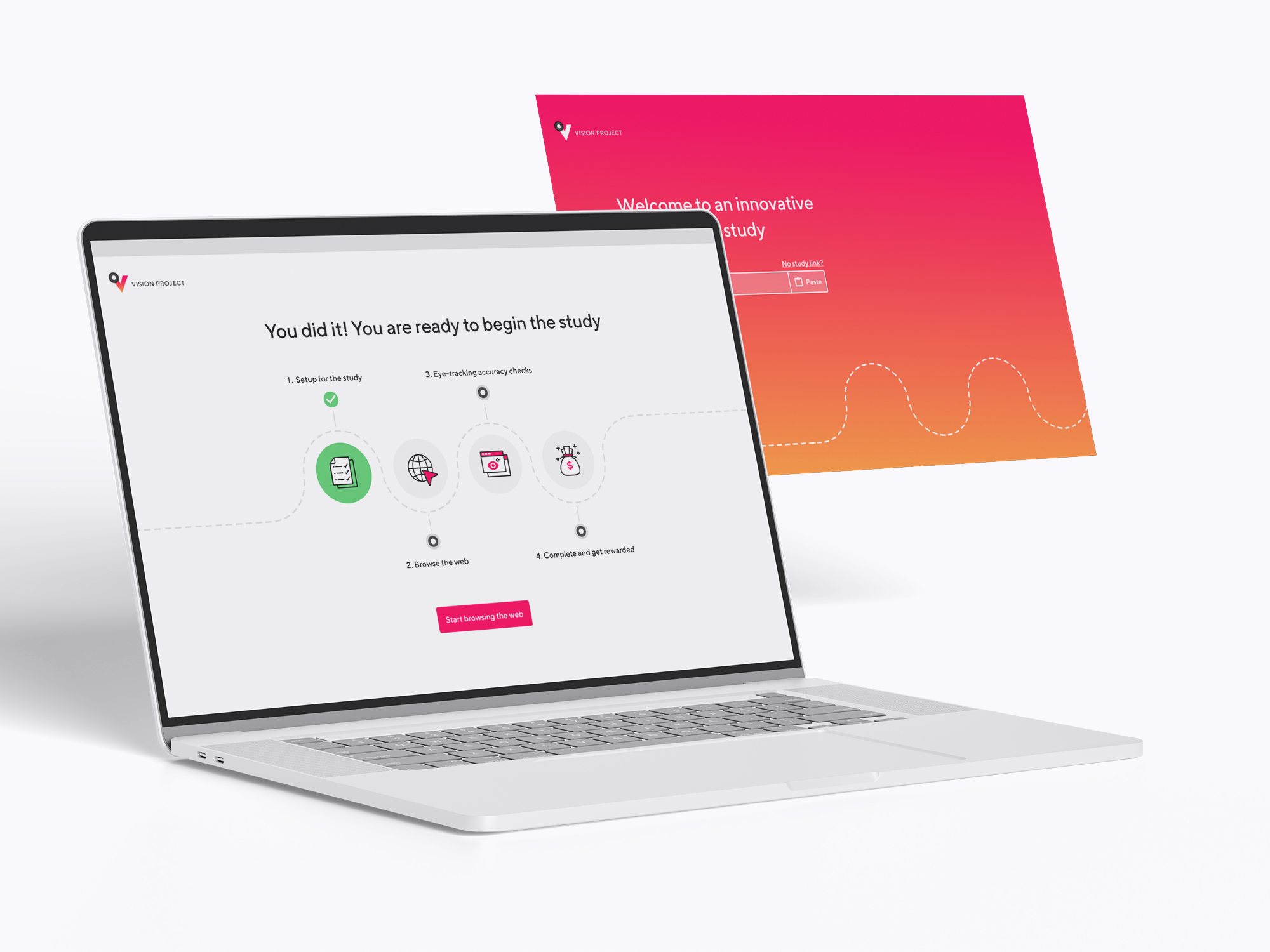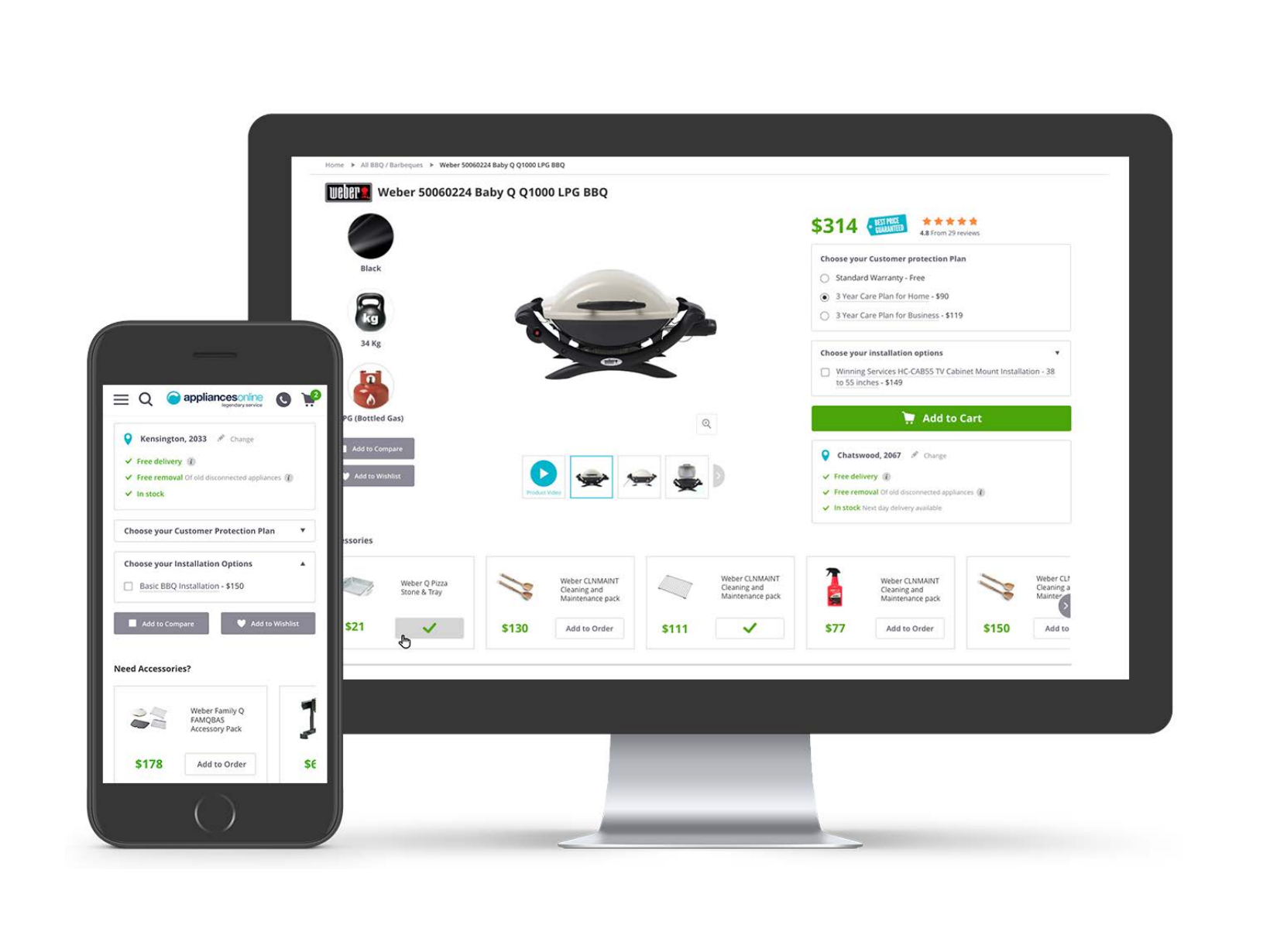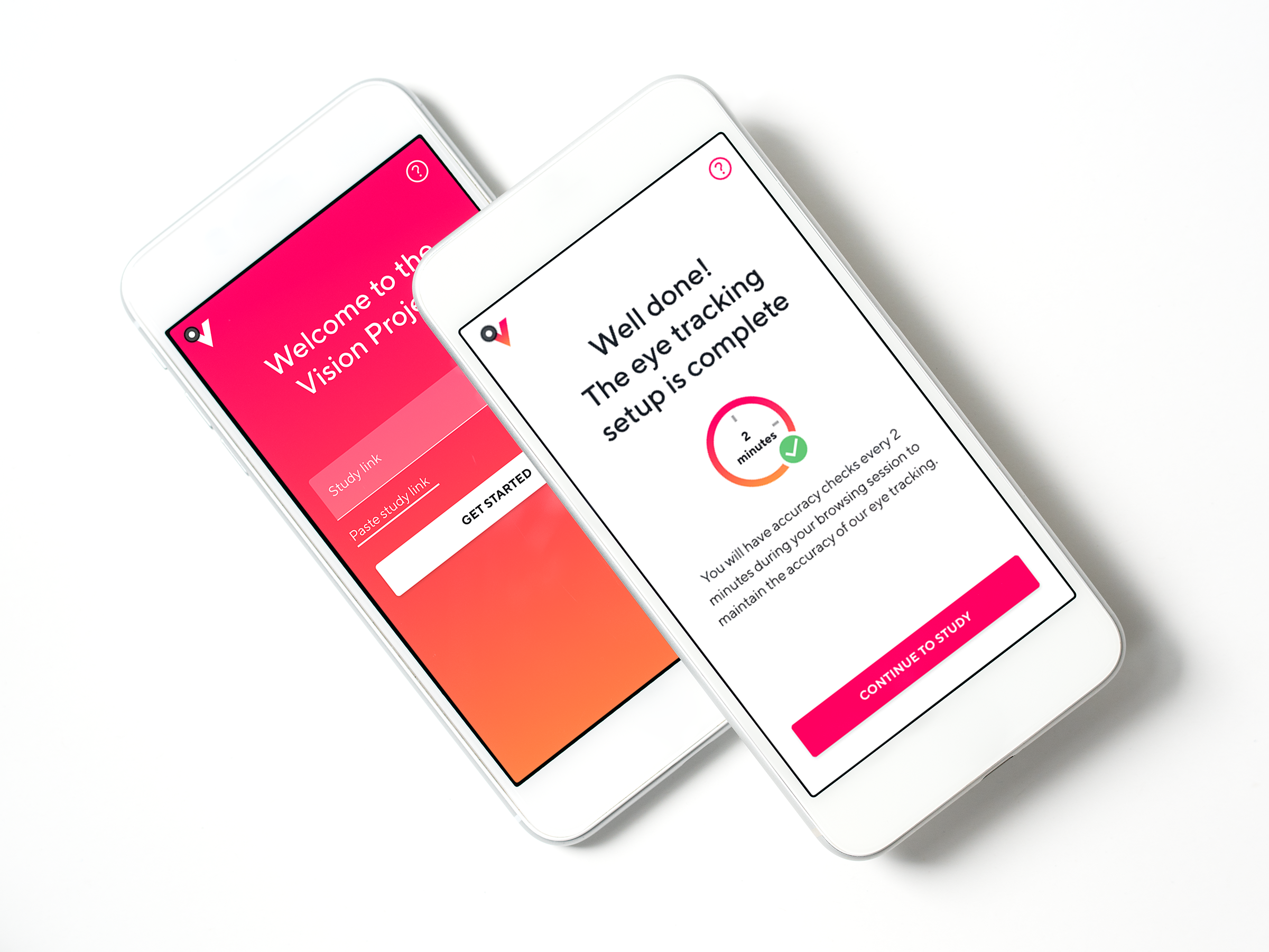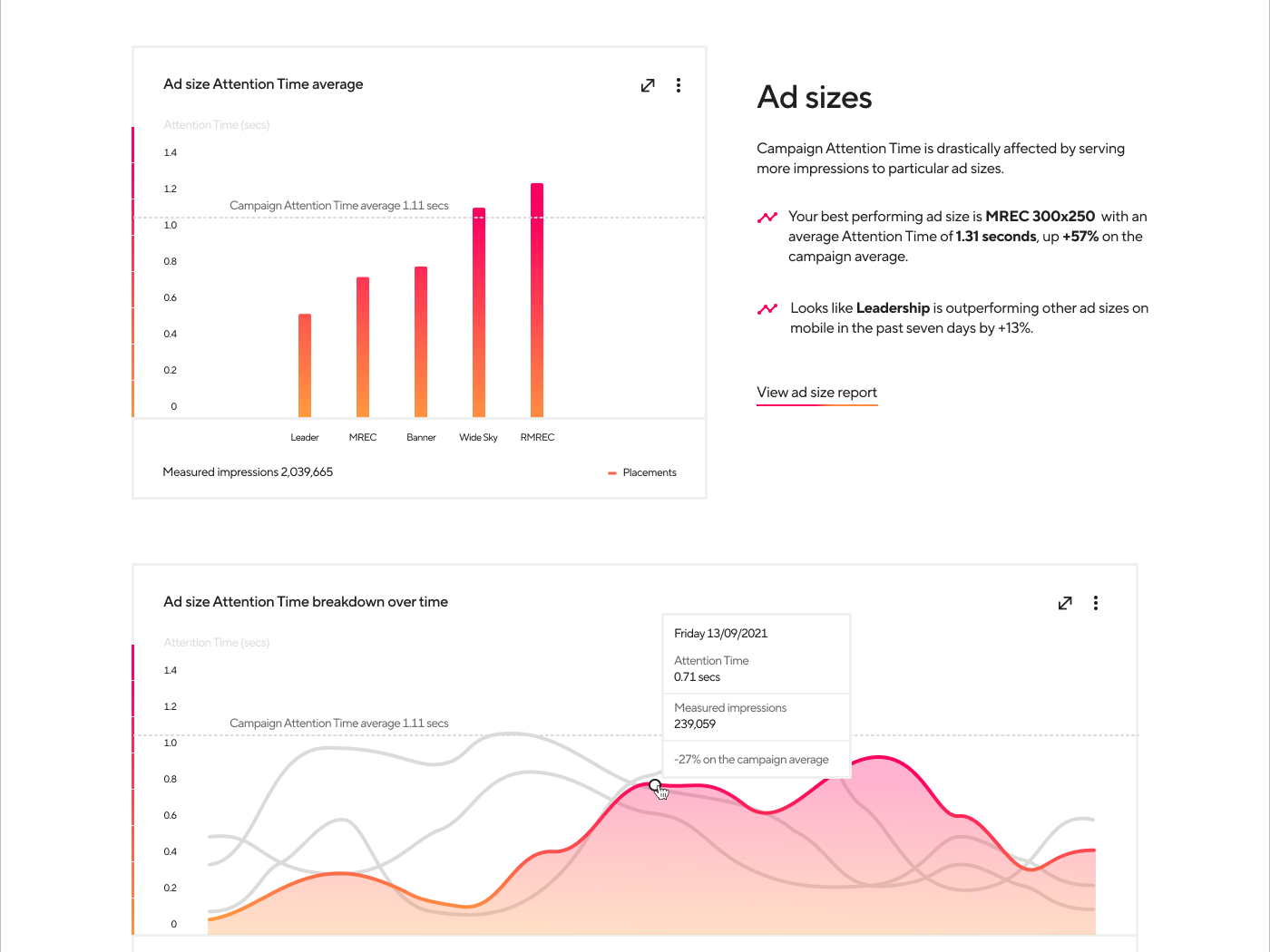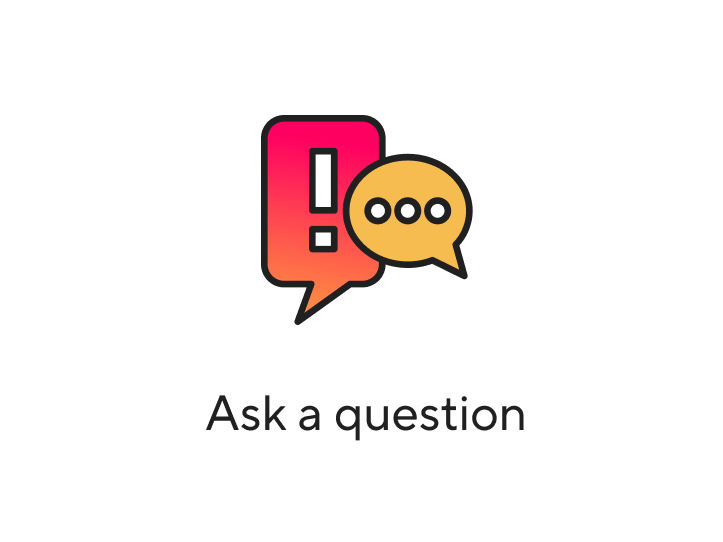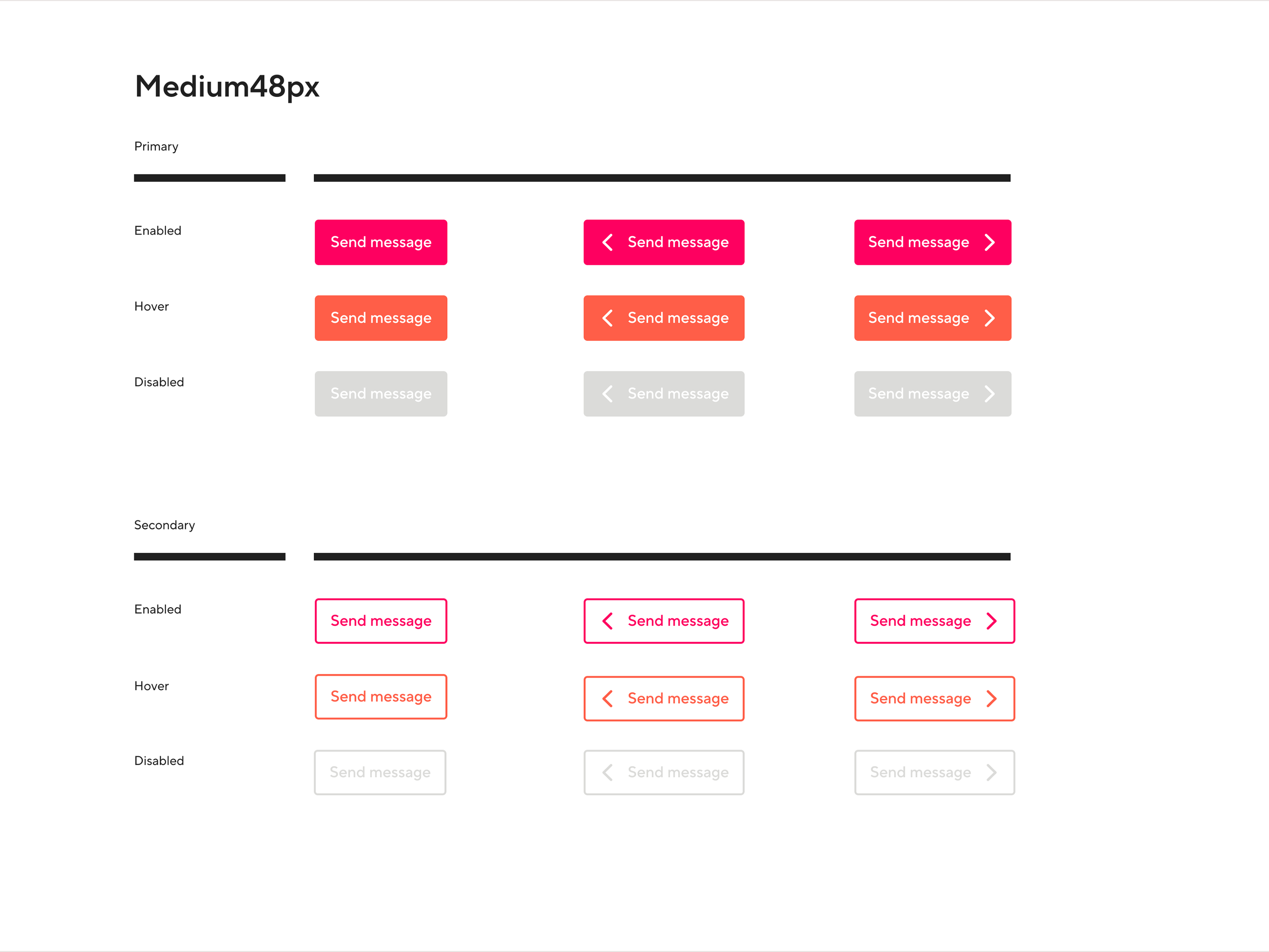When I did Google UX course I had to choose a project to focus on and I decided to create a flat sharing app that would help people in Kazakhstan find a flatmate or a room.
My role : UX research and design, UI design.
Background of the project:
The aim of the project was to create a new flat sharing app that would help people in Kazakhstan find a flatmate or a room. Previous research has shown that there is no such specialised app available in the market. It has also shown that this has to be a mobile-first solution as most core users are on the go and can’t always access their computers.
Before launching this product it is necessary to understand if the main tasks like searching for a flatmate or viewing ads are easy to complete. It's also necessary to understand what challenges users might face while completing these tasks. The app should be expandable and not too tied to one country/market.
User research: pain points:
Initial open-ended research on the market has shown following pain points while looking for a flatmate or flat sharing:
- Users find it hard to trust people they talk to on the website, hence they ask through relatives or friends first
- When looking for an apartment or house listing there is possibility of fake advertisements
- Lack of formal agreements on tenancy or rental
- Lack of details how flat-sharing will be carried on, what are the rules of the house, what to and what not to do etc.
User personas:
There were two main user groups identified.
1. Students living in cities where they don’t have relatives and where they came to study in university. Typically young and financially restrained.
2. Professionals who have steady jobs and salary but who don’t have enough money to purchase a place of their own yet.
Problem statement of main user persona:
Aigerim is a young student with financial issues who needs a way to quickly find trustworthy flatmate with similar lifestyle because she is busy with studies and can’t afford to live on her own.
Main user persona - Aigerim
User journey map:
User journey revealed big trust and security issues in current process of finding flatmates. Also lack of formal agreements is an issue.
User journey map for main user persona
Wireframes and low fidelity prototype:
I took time to draft iterations of main screens on paper and made sure that main elements and wireframes address user pain points before moving to digital wireframes.





Testing low-fidelity prototype with users :
Research questions:
- How long does it take to post an ad about finding a flatmate?
- What does the user feel and think about creating a new ad?
- What can we learn from the steps that the user takes to view suitable ads and message potential candidates?
Participants:
Participants are people living in the cities and not owning their own place. They also need to share the house or apartment because of financial situation or needing a company. Two males, three females, between ages of 20 and 50. One participant is a person with visual impairment.
Methodology (30-45 minutes):
- Kazakhstan,Australia, remote (each participant will complete the study in their own home)
- Unmoderated usability study
- Users were asked to perform tasks in a low-fidelity prototype
Outcome of the study:
Outcome of the study with users has shown following results.
Most participants want fast photo scrolling:
- 3 out of 5 participants want to be able to browse photos without clicking on each ad.
- Not all participants were happy with size of the image inside the ad card.
Most participants want an extensive search:
- 4 out of 5 participants want an advanced search on the homepage.
- All 5 participants were happy with placement of search, but not it’s functionality.
People want relevant ads:
- 2 out of 5 participants were not sure which ads are shown to them after ad creation.
- All participants agreed that this feature could be useful.
High fidelity prototype:
Taking into consideration findings from the study I created high-fidelity prototype.

app screen

home page

ad page



Competitive audit report:
Outcome and learnings:
It was definitely great to take Google UX design course which is available online and doesn't cost an arm and a leg. I was able to solidify my knowledge of UX design process and look at of each step of the process once again. I also enjoyed that there is a big focus on being a GOOD UX designer, that is to be inclusive, do not assume things on behalf of the user and to be a good listener. It was great to do my first competitive analysis and work on an exciting flat sharing project.